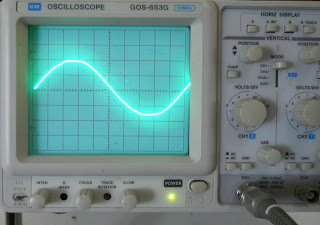ISD 2590 is an IC recorder and playback sound with a duration of 90 seconds the product from Winbond. To produce sound output, the design of this system is used IC ISD2590. ISD2590 is an IC that can produce sound output based on input entries are recorded into memory IC. ISD25xx is a type of storage IC sound, while xx is the code of the storage duration. Storage duration or length of words that can be stored by the ISD 2590 is 90 seconds. IC 2590 is operated in the address bits means every word is recorded to have its own address. This tool is only a single IC chip, but in it already contains numerous enhancements that help in the operation of sound recording and playback. Additional tools in the form of oscillator, amplifier microphone, Automatic Gain Control (AGC), noise filters, and amplifiers for speakers, so it does not require an additional amplifier to the speakers again. Another advantage of this tool is able to connect with microprossesor and microcontroller devices. ISD 2590 has a special memory for storing voice recordings. Pin connection diagram and block diagram of ISD 2500 is shown in the following picture:
The function of each pin is as follows:
1. Input microphone (Mic)
This pin will receive the input signal from the microphone input. Received signal will be amplified by the amplifier (preamplifier) that already exist in the IC. On the Automatic Gain Control (AGC) will be arranged so that the reinforcement that comes out after the preamplifier is-15db to 24 db.
2. Reference microphone input (Mic Ref)
By connecting this pin to VSSA (analog ground) in series with the capacitor, the existing noise on the input signal can be rejected or discarded by the preamplifier.
3. Analog Output (Ana Out)
The advantage of this pin is to provide the preamplifier output to the user. The strengthening of the voltage at the preamplifier is determined by the voltage level at the AGC pin.
4. Analog Input (Ana In)
This pin receives an input signal input to record. On the use of microphone input, analog output pin must be connected to the analog input pin with an additional capacitor.
5. Automatic Gain Control (AGC)
This section is arranged by strengthening the stability of the preamplifier.
6. Speaker output
Differences ISD 2500 series all tools with others that is the speaker driver consisting of an audio amplifier output. output from this pin can be directly connected to the speakers with the power of 16 50 mWatt.
7. Power Down Input (PD)
When not used for recording or playing back, the PD will be logic high, the state is used to generate very little power mode because it is not used. At a low pulse to generate overflow condition, the Pd logic high will make the process of resetting the memory address that points to the starting address. PD pin is used in selection of the operating mode M6 (push-botton).
8. Chip Enable Input (CEI)
To produce active conditions (enable) then this pin must be low so that the condition diberikaan recording and playing back sound to do.
9. Playback / Record Input (P /)
This pin is used to lock (latch) or the state of the currently selected mode. To make a sound play mode, the pin is given logic high. As for the recording process, it is provided on this pin is logic low.
10. End Of Message (EM)
This pin signals when the recording process is completed. Output will issue a credit for the TEOM at the low end of the process output. When the pin is issued a logic low it means the recording process is completed. In the preferred implementation, this pin is usually connected with conditions of low and used to re-ballot player mode only.
11. Oveflow Output (OO)
Low pulse issued when the memory has reached the end of the last space available on the memory, and it indicates that the available memory is exhausted. The output will follow the input pin to reset the PD pulse tools. This pin can be used in conjunction with a series of other ISD 2500 to increase the duration of the recording or playback time in the time you want.
12. Input Voltage (VCCA, VCCD)
Pin it to give input voltage to the IC so that it can work. Limit the input voltage that can be supplied to the IC is 4.5 to 6.5 volts.
13. Ground input (VSSA, VSSD)
This pin is used to input ground.
Timing diagram of the process of voice recording and playback are shown in the following figure.
 |
| Figure Block Diagram and Pin Connections ISD 2590 |
The function of each pin is as follows:
1. Input microphone (Mic)
This pin will receive the input signal from the microphone input. Received signal will be amplified by the amplifier (preamplifier) that already exist in the IC. On the Automatic Gain Control (AGC) will be arranged so that the reinforcement that comes out after the preamplifier is-15db to 24 db.
2. Reference microphone input (Mic Ref)
By connecting this pin to VSSA (analog ground) in series with the capacitor, the existing noise on the input signal can be rejected or discarded by the preamplifier.
3. Analog Output (Ana Out)
The advantage of this pin is to provide the preamplifier output to the user. The strengthening of the voltage at the preamplifier is determined by the voltage level at the AGC pin.
4. Analog Input (Ana In)
This pin receives an input signal input to record. On the use of microphone input, analog output pin must be connected to the analog input pin with an additional capacitor.
5. Automatic Gain Control (AGC)
This section is arranged by strengthening the stability of the preamplifier.
6. Speaker output
Differences ISD 2500 series all tools with others that is the speaker driver consisting of an audio amplifier output. output from this pin can be directly connected to the speakers with the power of 16 50 mWatt.
7. Power Down Input (PD)
When not used for recording or playing back, the PD will be logic high, the state is used to generate very little power mode because it is not used. At a low pulse to generate overflow condition, the Pd logic high will make the process of resetting the memory address that points to the starting address. PD pin is used in selection of the operating mode M6 (push-botton).
8. Chip Enable Input (CEI)
To produce active conditions (enable) then this pin must be low so that the condition diberikaan recording and playing back sound to do.
9. Playback / Record Input (P /)
This pin is used to lock (latch) or the state of the currently selected mode. To make a sound play mode, the pin is given logic high. As for the recording process, it is provided on this pin is logic low.
10. End Of Message (EM)
This pin signals when the recording process is completed. Output will issue a credit for the TEOM at the low end of the process output. When the pin is issued a logic low it means the recording process is completed. In the preferred implementation, this pin is usually connected with conditions of low and used to re-ballot player mode only.
11. Oveflow Output (OO)
Low pulse issued when the memory has reached the end of the last space available on the memory, and it indicates that the available memory is exhausted. The output will follow the input pin to reset the PD pulse tools. This pin can be used in conjunction with a series of other ISD 2500 to increase the duration of the recording or playback time in the time you want.
12. Input Voltage (VCCA, VCCD)
Pin it to give input voltage to the IC so that it can work. Limit the input voltage that can be supplied to the IC is 4.5 to 6.5 volts.
13. Ground input (VSSA, VSSD)
This pin is used to input ground.
Timing diagram of the process of voice recording and playback are shown in the following figure.
.jpg) |
| a. Process Record (Record) |
 |
| b. Process Playback Sound |
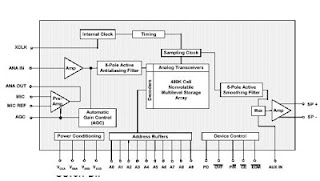
.JPG)
+1.JPG)
+2.JPG)


+Basic+circuit+Darlington+Couples.JPG)


+Development+Series+Darlington+Couples.JPG)